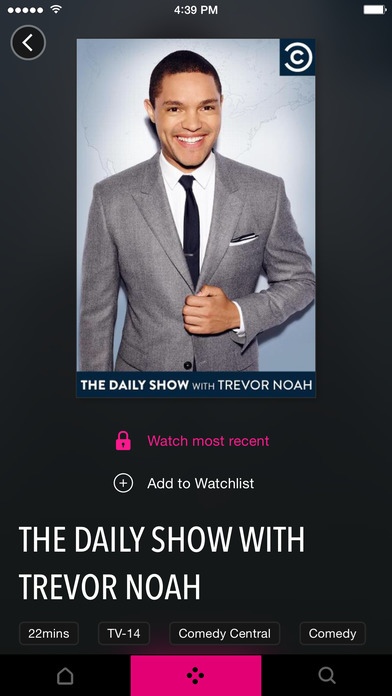T-Mobile TV 7.7.49
Continue to app
Free Version
Publisher Description
Watch live TV and full episode TV shows on your iPhone or iPad on the go with T-Mobile TV and no data charges! Try it FREE for the first 30 days! After that a monthly subscription fee applies. With T-Mobile TV you get: +Live and breaking news on FOX News, ABC News Now, Bloomberg and Associated Press. +Access to hundreds of popular full-episodes from top networks like ABC, VH1, Disney Channel, History, Food Network and Travel Channel with favorites such as Love & Hip Hop, Scandal, Girl Meets World, American Pickers, Teen Mom and many more. +Live and on-demand professional, college and international sports coverage from ESPN On-Demand, beIN Sports, FightBox, and Latin America Sports. +Free short video clips (news, sports, entertainment that you can easily filter and customize) and the latest music videos from Vevo. AVAILABLE ENTERTAINMENT PACKAGES: +T-Mobile TV Prime pack provides you with premium live and on demand entertainment ($12.99/mo.) +Playground TV provides your family with quality kids shows that parents trust! ($5.99/mo.) +T-Mobile TV paquete Espa ol es la entrada al mundo de la televisi n en Espa ol que contiene deportes en vivo y programas estelar para t y para los ni os tambi n. ($9.99/mo.) Limited time offer; Subject to change. Taxes and fees additional. Qualifying data plan or access to a Wi-Fi connection required. Use of T-Mobile TV is subject to the Mobile AppTerms of Service.
Requires iOS 8.0 or later. Compatible with iPhone, iPad, and iPod touch.
About T-Mobile TV
T-Mobile TV is a free app for iOS published in the Recreation list of apps, part of Home & Hobby.
The company that develops T-Mobile TV is T-Mobile USA, Inc.. The latest version released by its developer is 7.7.49.
To install T-Mobile TV on your iOS device, just click the green Continue To App button above to start the installation process. The app is listed on our website since 2013-05-02 and was downloaded 12 times. We have already checked if the download link is safe, however for your own protection we recommend that you scan the downloaded app with your antivirus. Your antivirus may detect the T-Mobile TV as malware if the download link is broken.
How to install T-Mobile TV on your iOS device:
- Click on the Continue To App button on our website. This will redirect you to the App Store.
- Once the T-Mobile TV is shown in the iTunes listing of your iOS device, you can start its download and installation. Tap on the GET button to the right of the app to start downloading it.
- If you are not logged-in the iOS appstore app, you'll be prompted for your your Apple ID and/or password.
- After T-Mobile TV is downloaded, you'll see an INSTALL button to the right. Tap on it to start the actual installation of the iOS app.
- Once installation is finished you can tap on the OPEN button to start it. Its icon will also be added to your device home screen.